We're a long way from the index card. Or are we?
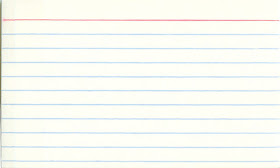
It used to start here (or so I'm told..)
Historians work a lot of different ways, and probably always have. Right at the beginning of my dissertation, I had a series of how-to conversations with other grad students: how to take notes in the archives, how to organize research material and your own thoughts, how to start (and finish) the writing process. That kind of thing.
I got a diverse set of responses; big surprise, right? Methods reflect the people who use them. Of course it matters what kind of project and sources you've got, but even more important is how you think – how patient and organized and efficient you are (or would like to be). I learned more about my friends than about their tools.
Still, some common themes did emerge, pertaining to every stage of the process. From what to do in the beginning to how to wrap it all up at the end, there seemed to be enough overlap to justify pursuing the question further. So, in the past few weeks, I asked a dozen colleagues to summarize how they do history today.
Sifting through those summaries, I pulled out a few repeating strands – problems everyone encounters, issues presenting clear choices between tools or approaches. In what follows, I'll share some of the most useful tips I received, broken down into the historian's "3 Rs": Researching, Reasoning, and (W)Riting.
Caveat auctor: As I said before, the methods you choose depend on the project you've got as well as the kind of thinker you are. It's an important warning, since things mentioned below – from software options to archive behavior – could save some folks and derail others. This is a precis, not a prescription. Here goes:
Researching
Ah, the archive. Some people hate it, some people love it, and everyone's got their own set of tools – material and conceptual – that they carry in to make the most of it. A lot of the same things (except photography) apply to reading published and digital sources, so I'll let archival methods stand in for both here.
Taking Pictures
We're divided on photography. Some of my respondents take pictures of everything they see in the archive; others don't even take a camera with them. Keeping track of (and revisiting) photos spurs certain behaviors: some people keep a handwritten or Excel table with data – including image numbers – for each picture taken. Others simply note that they took a picture of something and then snap away. The big lessons here are (1) Have a way to relate notes to pictures and (2) Go back over photos as soon as possible after you take them. (1) can be a table or spreadsheet, or it can be part of the "filing" process – renaming image and folder names to reflect archival data. As for (2), it turns out that if you don't go back over photos ASAP, they disappear into the ether of your hard drive. Taking pictures doesn't substitute for taking notes, so you either have to do both while you've got the material in front of you, or else take notes off the photos as soon as you possibly can.
Taking Notes
Everyone takes notes, but everyone does it differently. Some people still do a lot of it by hand – from noting keywords before you take pictures to full-on transcription, handwriting advocates say they process things better that way. Others take archival notes in .doc or .rtf, taking care to differentiate their own thoughts from those of the sources. These are then organized into a folder hierarchy and, more often than I would've thought, annotated or compiled around themes, like a commonplace book. The key point seems to be developing a "tagging" system so that related notes and quotations can be brought together during the writing process for perusal and cut-and-pasting into drafts. Some accomplish this with special software, a couple examples of which I'll touch on in a minute. Whether analog or digital, however, the big move as research transitions toward writing is the conversion of primary documents into keyword-searchable text that can be arranged and re-arranged at will.
Reasoning
Reading and Re-reading
Once you're done in the archives – for the day or for the semester – the reading process really begins. Part of this is simply going over material again (and again and again), digesting it with a little remove from boxes and dust, taking synthetic notes as things occur to you. Another part, though, is the actual rearrangement of material. Those pulling from lots of collections in lots of archives often reorganize everything into, for example, a single, chronologically-ordered document. This is a great solution for long correspondence or for the (unpublished) work of a single actor to try to access thought processes. New files get written and saved (keeping the original notes separate, copied, and back-up, of course), organized either around particular content (an actor, or a debate, or a theme), or else around the writing process itself (reshuffling notes and quotations into files for particular chapters). This leads to new questions which can lead to new sources (or archives).
Software (Organization)
Certain digital tools popped up in people's summaries of their research methods, so I thought I'd touch for a minute on a few that work for people. The majority of people simply store searchable text in .doc or .rtf files, which they organize in folders on their hard-drive. A way to tweak this system is to buy (or build!) a front-end for that writing and organization, which can streamline linking between notes and help with synthetic thinking and the writing process. The most popular option for this sort of thing is Scrivener ($40), which I've taken to using myself. It organizes your notes in a hierarchical "binder" on the left, with a lot of options for cross-referencing and re-combining. An alternative organizational system is the significantly-more-expensive Filemaker Pro ($180), which is a database manager with which you create entries for specific quotations or sources that sync with Word to make citations a breeze.
Software (Bibliography)
Speaking of citations: of the options for bibliography (and note-taking), Zotero seems to be king. Endnote is still a legitimate contender – people seem to like it for its integration with the writing process – but most people seem to prefer Zotero for keeping track of published sources (primary and secondary), especially for its web integration. All of these tools (and more!) are worth a look early on, but a final piece of advice from a number of folks was that, whatever you decide, you pick early and you stick with it. That is, it seems to be worth the commitment to integrating all of your notes and citations into a single software solution (backing it up, of course) as early as possible, since once you get to writing and (God-willing) to finalizing and publishing your writing, you'll thank yourself if your notes are all recoverable, searchable, and citable without the hassle of searching across machines or online storage sites.
(W)Riting
Writing is the most individual process of the lot – the final section of everyone's summaries is where commonalities across approaches breaks down. Some people print out all of their notes to have at hand for writing; others use multiple computer or monitors to maintain separation (or visibility) of notes and writing work; others write individual sections that they cut-up and re-combine ad infinitum until a chapter is due. Of course, a lot of this (as with the rest) depends on what your project looks like. Diachronic or episodic dissertations with discrete archival caches for each chapter require one kind of approach; synchronic projects with overlapping characters and sources in each chapter demand something different. One big lesson from what I've read is that writing early and often is worth the trauma of feeling like you don't know what to say yet: even pounding out a paragraph a night related to what you read in the archive that day can prove instrumental once you transition to full-time writing.
Conclusions
So, what are the lessons from all of this? First, there seems to still be a place (for many) for good-old pen and paper methods – it requires a different kind of thinking, but many find they can visualize their material better that way. Second, we seem to be in a period of foment as far as software approaches are concerned: my respondents were divided between writing programs like Scrivener, database programs like Filemaker, and alternatives (including organizing manually into nested folders). Third, and finally, everyone emphasized in different ways the importance of going over and over and over all the material of the trade: looking at photos as soon as possible, tagging and re-tagging notes, cutting and pasting into new documents according to whatever organizational scheme suits you best. Keeping the material fresh – reading and re-reading, reasoning through repetition – is still how historians maintain momentum. No one seems to scribble on index cards and shuffle them around the floor anymore – we just do it digitally, each in our own way.
For the record, here's how I summarized my own process:
ReplyDeleteIn the archives I type notes into simple text files (either laptop or iPad), noting where I've taken pictures. I store these text files, named by archive and day, along with photos in a Dropbox folder.
When I move to compiling, I load the text (and maybe, in the future, the photos) into a master Scrivener document (dissertation.scriv), which has two primary divisions: "Drafts" and "Research." Each of these is broken down by chapter, though I keep a "General Sources" Folder with text files of all my reading notes in the order I took them.
If I need to take notes on things I took pictures of, I open the photos in Preview, zoom and rotate as necessary, and then take notes in an RTF that I then move into Scrivener.
I move notes around (keeping "General Sources" as a backup) into the different chapter folders under "Research," so that when I'm drafting one (currently Ch. 3) I have all of those notes -- both primary and secondary -- in one place.
Right now I'm writing in Scrivener, but I move that operation over to Word if/when the footnotes get too unwieldy.
This is great, Hank. Maybe we should do a whole series on tricks of the trade! I have found that these issues are not discussed *nearly* enough in seminar. We spend a lot of time honig our analytical skills by taking other people's arguments apart, but we spend very little time talking about how to put our own arguments together.
ReplyDeleteI'll just add a few of my own thoughts. For the record, I'll admit that I'm one of the people who use Pagemaker. I like this software because it is almost endlessly customizable. You can design your own interface for data entry, specify all your own fields, and define relations between anything and everything. That said, it is pretty expensive. And the truth is that most of us won't do anything with a database that we couldn't do with a spreadsheet.
That said, I do think there are some very good reasons to use something other than a text editor, regardless of whether it's a spreadsheet or a database. It can be *extremely* useful to have the ability to sort all of your notes by date, or keyword, or collection (archive, etc.). Say you've taken notes on a bunch of letters to and from a particular individual, but they were located in ten different archives. If you use a spreadsheet or database, you can simply call up everything related to that person (because you'll have tagged all the letters with his/her name) and then sort those letters in chronological order. It would be more difficult to do this if you were using a word processor or Scrivener.
Another thing to think about is the value of having all your notes in one place (or at least a few places) without them getting out of hand and becoming too overwhelming to be useful. I've always thought of my database as a kind of investment in the future. I add all sorts of things now even though it's not clear how I'll use them because I know I might benefit from having them in the future. So whatever system you decide to invest in, make sure it's one that let's you rediscover notes you took or ideas you had in the past even after having forgotten they ever existed.
This is such a great thread! One thing that made a huge difference for my process was keeping a 'daily journal' in a searchable format. I started doing this before I had even stepped foot in an archive. Most entries were just a page or two, but I kept track of what I was reading (also filing citations in Endnote), who I was talking to, and occassionally big thoughts. I continued doing this pretty consistently for the first year and a half after I took my exams and it morphed into a system of dealing with the archive (how to manage the material I found and how to start making sense of it). To my mind, keeping this e journal served at least two HUGE purposes. One was that it helped me feel like I was accomplishing something as I waded through archives and tried to refine my project (for those of you just starting out, do not underestimate how important this is!). Two was that when I started writing in a more serious way I could print out or search and cut and paste from these notes into documents that later became . . . chapters!
ReplyDeleteI just want to jump in here with a budget-friendly database for Apple users (and there are many, judging from my glances about in archives)--FileMaker now sells Bento, which is only for Apple OS, but offers all of FileMaker Pro's features in a easier-to-use and fully customizable interface. It cooperates nicely with iPhoto, which means you don't "lose" pictures, as long as you're diligent about connecting them upon uploading, and also can link to files of all sorts on your computer and online. It's my #1 tool for research and writing, and I use it for lots of other things as well--like keeping track of my lectures, presentations, and even my finances. That's probably the best $50 I've spent during grad school, in terms of the return I get at the writing stage.
ReplyDeleteThis is a fantastic post for me- someone just starting my research. I think my biggest problem has been how many archives I've already visited. Because I'm working in small archives- I've been three places that contain a single box of information for my project- I'm already starting to think about how to not just keep track of what I've seen, but how to integrate that material into a usable format once I start writing.
ReplyDeleteI like the ideas about spreadsheets- especially Lukas' ideas about a spreadsheet organized by letter writers' names.
This is incredibly useful to me. Thanks!